Photoscissors is a program designed to enable its users to edit photos. It is packed with all the essential features imaginable for an effective and easy editing job. For instance, if you want to edit important photos such as passport or visa photos and you do not have time to visit a professional photo editor, Photoscissors can help you remove background from the photograph. Let’s discuss its many different uses and how to utilize them.
How To Use Photoscissors?
The first thing you need to keep in mind before using Photoscissors is that you might need to download a crack file for it. That said, simply visit this link and download the file. Once you have downloaded and installed the program, launch it.
Next, upload the photo of your choice. Now that the photo is uploaded, you can begin removing the background. Choose ‘Transparent’ as the option and move the cursor over the area you want to keep. As a result, Photoscissors will remove the remaining area in the background.
The best thing about using Photoscissors is that you can do a pretty clean job, which is not the case with every editing tool out there. You can adjust the thickness of the background removing tool and perfectly edit photos from the ease of your home.
How To Use Photoscissors Online?
If you are not able to download and use the Photoscissors app, you can also use it online. All you need to do is visit the site and upload your image.
Photoscissors will upload the image after a few seconds of uploading. As you can see in the screenshot below, Photoscissors has a variety of options to offer. If you want to change your background, simply visit the background section and choose from the background images. Plus, you can also upload an image of your choice as background as well.
Not only that, if you want a unique or particular photo in the background, you can simply search for it in the search tab.
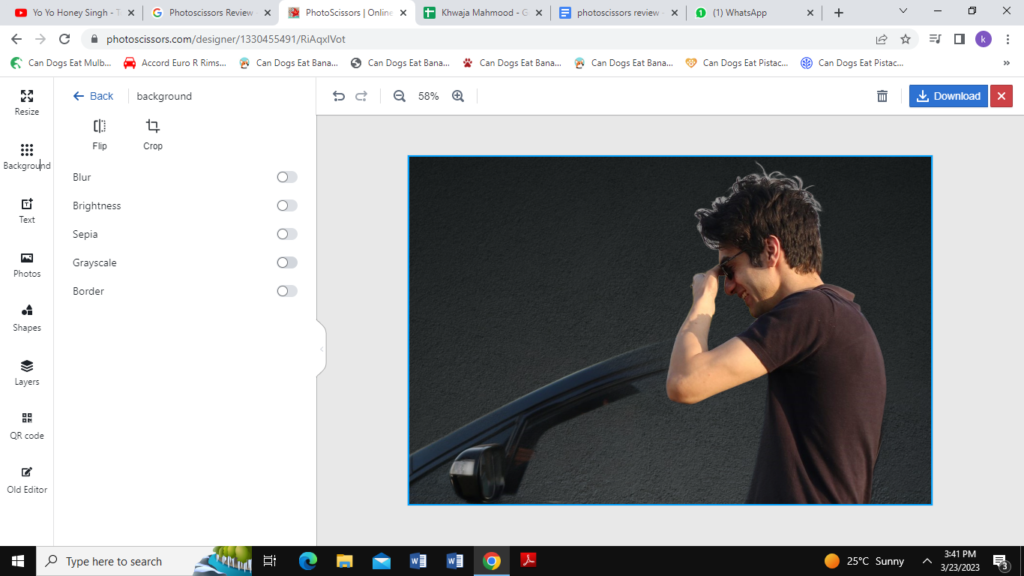
Another impressive feature of Photoscissors is the number of resizing options you have. Whether your image is intended to be used on Facebook, Instagram or any other platform, you simply need to select the option and the tool will automatically resize it for you.
Finally, after you are done putting in the final touches, you can download the photos. For high-quality photos, you will need to buy a Photoscissors subscription. Alternatively, you can download free images edited using Photoscissors that are relatively low resolution.
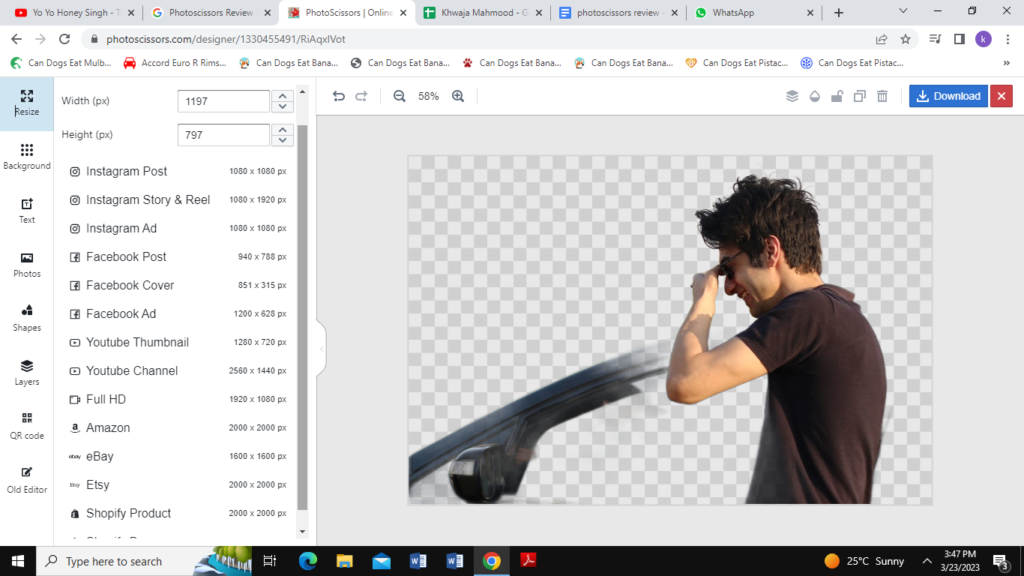
Photoscissors is a great option for your everyday editing needs. Not only is it easy to use but is also packed with impressive features that help produce satisfactory results each time. So, the next time you are in search of a photo editing tool, make sure to consider Photoscissors.
