Love quirky town life? My Time at Portia is all about that. You play the character of Marco or Linda and are required to befriend town people and restore your former workshop to glory.
My Time in Portia is a role-playing game created by Pathea Games. It has received a lot of praise on Steam where it was rated as 9/10, after having reviewed more than 4000 times and is priced at $20.
Clean Up System Junk, Optimize Your Gaming
ST Cleaner follows Google Software Principles
My Time at Portia is criticized by gamers for its running performance issues. Most of the gamers have said that the game slows down during gameplay, lags a lot, and freezes during climax movements.
In this post, we provide solutions to some of these problems. So, let’s get started.
Problem #1: My Time at Portia running slow
Game developers have recommended users to run the game at a bare minimum 1280 x 720 if they are being hit by bad frames. This is because the game is based on HD graphics and that decreases the frame rate. By optimizing the resolution, gamers will be able to get 5–10 more FPS.
Please note that you can increase the game speed further by increase the graphics quality and disabling shadows. And, if you want to bring about a further improvement in the FPS, simply decrease the game resolution.
Problem #2: My time at Portia Performance Issues
Another way to speed up the performance of My Time at Portia is by increasing the GPU power. Developers of the game have tested it on GeForce GTX 750 ti. So any GPU with lower power will not be able to run the game efficiently.
Problem #3: My time at Portia Slow Motion
The developers of the game are using Unity to build it. They have said that they won’t be able to optimize it like Skyrim as it uses its own engine, but they will be able to provide enough tweaks and performance optimizations that the game will run smoothly on major platforms.
Here is how you can optimize it if you have a Nvidia Graphics card:
- Open Nvidia Control Panel and enter the 3D game settings
- Under the program settings, find My Time At Portia and set Power Management Mode to Max
- Set texture filtering quality to High Performance
- Turn VSync to an adaptive half refresh rate
In some cases, VSync may not work as expected but the other two tweaks will give the game a performance boost.
If you are using the AMD Graphics card then try playing with the settings of Frame Rate Control, which will hopefully increase the speed of your game.
Problem #4: My time at Portia Resolution Fix
You can further increase the FPS of the game by decreasing the resolution. A gamer pushed the FPS to 40 by reducing the resolution from 1080 x 720.
So, if you are experiencing decreased FPS, simply decrease the resolution and the FPS will increase automatically.
Problem #5: My time at Portia FPS Drop
Set its affinity to one processor alone and then change the priority to high.
- Open Task Manager and open up the Details tab
- Right-click on My Time at Portia and select Set affinity
- Change the affinity to a single processor of your choice and then click OK
- Once again right-click My Time at Portia, point to Set priority | High
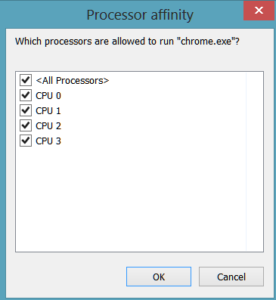
By doing this you will be dedicating a single CPU and all resources to running the game. Test and see if this increases the FPS of the game.
My Time at Portia Optimization Tips
- Keep the game at lower graphics settings.
- The game usually freezes a little when a battle begins. By decreasing the graphics settings, the battle will load optimally. This happens because at the start of battle more graphic details need to be loaded into the system and this pressures the GPU.
- The game runs optimally at 8GB of RAM. If your game is still not running properly, check if any other process is eating the resources or not.
- Disable motion blur to increase FPS further.
- Defragment your hard drive to get rid of junk files and increase hard drive access speed
That’s it. We hope by following the above solutions, you will be able to optimize your My Time at Portia experience.

