What's New in RegInOut 4.0.01
RegInOut System Utilities’ latest version 4.0.0.1 has been released with entirely new GUI and improved functionality.
The main Interface of new release covers Home, Settings, Summary in left panel and improved functionality of Registry Repair, Internet Optimizer, Defragmenter, Speed Start Up, Privacy Scanner, Services Optimizer and addition of Uninstall Manager.
RegInOut 4.0.0.1 has embedded almost everything including Uninstall Manager in this release. Registry Repair is listed on top which scans and repairs Registry errors upon single click. This feature is equipped with Backups and Summary.
New feature Uninstall Manager is added to delete programs. Using RegInOut Uninstall Manager user can remove all unwanted applications in an easy way. Uninstall Manager lists number of installed applications with their Publisher names.
Previous version 3.0
RegInOut Version 3.0 has just been launched. In an attempt to keep our software updated and upgraded the Research and Development team at our company continuously work in a quest to improve the software functionality.
In this new release of RegInOut there have been added two important yet comprehensive features which aim at improving the speed, performance and productivity of the PCs running RegInOut System Utilities.
The first feature deals with System Services and, therefore, the feature is named as “Service Manager”. This feature can make your system work at its optimum performance by turning certain services off. To make it easier for the users there have been added profiles to select a chosen service profile. A user can revert to the state before the service optimization was applied.
The second feature deals with the Internet Optimization. As Internet is the most important thing for all of us, it is important to have a smooth and fast Internet. The new Release of RegInOut contains a feature called Internet Optimizer which acts on certain parameters and makes it easier for the computer to operate in a condition whereby the internet speed is at its optimum level.

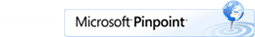





 "I have RegInOut installed in my computer and i am very impressed"
"I have RegInOut installed in my computer and i am very impressed" "It worked Thank you very much."
"It worked Thank you very much." "Reginout is such a great program. I use it constantly to keep my computer in order, and consider it essential."
"Reginout is such a great program. I use it constantly to keep my computer in order, and consider it essential."